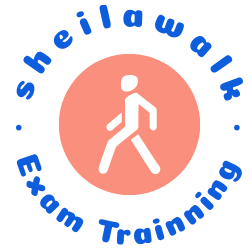To recover these deleted records, one needs to recover all of the deleted records related to the deleted faculty member in those four Tables. An easy way to do this recovery is to use Oracle SQL Developer combined with our current project. For your convenience, we show these original records in Tables 8.4~8.7 again, and you can add them back to those four Tables to complete the data recovery.
To do this recovery, perform the following operations in the following order:
1) Run our current project again and refer to Table 8.4 to perform a data insert action by using the Insert button to insert the faculty member Ying Bai to recover the faculty record in the Faculty Table first, since it is a parent Table.
2) Open the Oracle SQL Developer and three Tables, Course, LogIn and StudentCourse, and refer to Tables 8.5~8.7 to add those records back to those Tables to recover the related faculty information in those Tables.
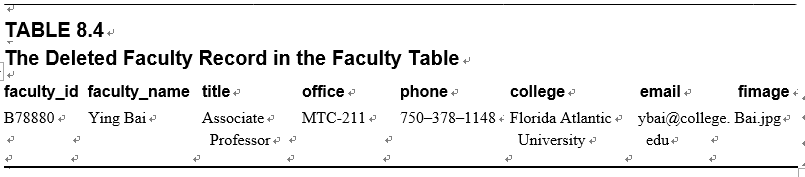
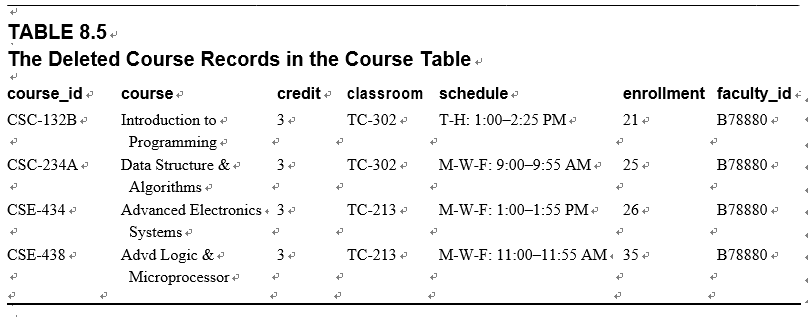
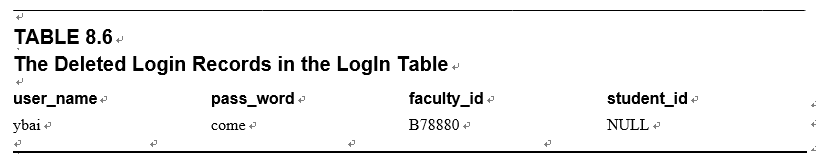
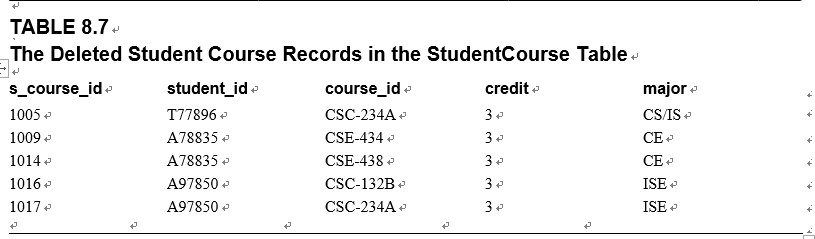
When doing the first recovery job, the original faculty image file, Bai.jpg, can be found in the folder Images\Faculty in the Students folder on the CRC Press site (refer to Figure 1.2 in Chapter 1). One can copy and paste it into any local folder to use it.
Another point is that you must recover the Faculty Table first, and then you can recover other records in other Tables, since the faculty _ id is a primary key in the Faculty Table. An easy way to do this recovery is to use the Insert button with its method in this project to insert the deleted faculty record based on data in Table 8.4. Then you can exit our project and use Oracle SQL Developer to add all other data items for other Tables by hand based on the data in Tables 8.5~8.7. A complete Web application project, JavaWebOracleUpdateDelete, which contains LogIn, Selection, Faculty.jsp, FacultyProcess.jsp, FacultyQuery.jsp and FacultyUpdateDeleteBean. java files, can be found in the folder Class DB Projects\Chapter 8 in the Students folder on the CRC Press ftp site (refer to Figure 1.2 in Chapter 1).