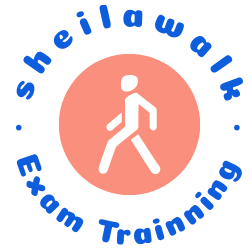8.5 BUILD A JAVA WEB PROJECT TO MANIPULATE DATA IN THE ORACLE DATABASE Now let’s take care of manipulating data against our Oracle 18c XE database by using different methodologies, which include inserting, updating and deleting records from our sample database, CSE _ DEPT, via our Web application project. FIGURE…
Continue Reading....Category: SOAP-Based Web Services
Modify the FacultyProcess.jsp Page to Handle Faculty Data Collection and Insertion – Develop Java Web Applications to Access Databases
8.5.2.2 Modify the FacultyProcess.jsp Page to Handle Faculty Data Collection and Insertion Double-click on the FacultyProcess.jsp page in the Projects window in our new project, and perform the following modifications and additions to this page to use the Java bean class file FIGURE 8.82 The finished Insert Use Bean dialog…
Continue Reading....Modify the FacultyProcess Page to Handle Faculty Data Updating – Develop Java Web Applications to Access Databases
8.5.3.2 Modify the FacultyProcess Page to Handle Faculty Data UpdatingDouble-click on the FacultyProcess.jsp page in the Projects window and perform the fol-lowing modifications to this page to use the Java bean FacultyUpdateDeleteBean.java to perform the faculty record update actions: 1) Move the cursor to just under the line else if…
Continue Reading....Modify the FacultyProcess Page to Handle Faculty Data Deleting 2 – Develop Java Web Applications to Access Databases
Now we can build and run our project to test this faculty record delete function. Click on the Clean and Build Main Project button to perform cleaning up and building our project. Then click on the Run button to run our project. Enter the appropriate username and password, such as…
Continue Reading....QUERY THE COURSE TABLE USING JAVASERVER PAGES AND JSP IMPLICIT SESSION OBJECT 2 – Develop Java Web Applications to Access Databases
Two methods can be used to add the Details button; one is to use a piece of JSP code and add it directly into the Course.jsp file, and the other is to use Microsoft Office Publisher 2007 to graphically add the button to the Course.html page and then save it…
Continue Reading....QUERY THE COURSE TABLE USING JAVASERVER PAGES AND JSP IMPLICIT SESSION OBJECT – Develop Java Web Applications to Access Databases
8.6 QUERY THE COURSE TABLE USING JAVASERVER PAGES AND JSP IMPLICIT SESSION OBJECT In this section, we discuss how to perform a data query from the Course Table in our sample Oracle database, CSE _ DEPT, via the Course.jsp page we built in Section 8.4.1.4. Basically the function of this…
Continue Reading....Create the Java Bean or Java Model File, CourseQuery.java 3 – Develop Java Web Applications to Access Databases
Now let’s take care of the second part of the code for this Java Bean class, which is shown in Figure 8.102. A. The user-defined method, QueryCourse(), is defined starting from here. The function of this method is to collect the details for each course (course _ id) selected by…
Continue Reading....Add a Method to the Java Bean to Perform Faculty Data Deleting – Develop Java Web Applications to Access Databases
8.5.3.3 Add a Method to the Java Bean to Perform Faculty Data Deleting To perform a faculty record delete action, we need to perform the following operations: 1) Add a new method to the Java session bean FacultyUpdateDeleteBean to handle the faculty record delete action. 2) Modify the FacultyProcess.jsp page…
Continue Reading....CHAPTER SUMMARY – Develop Java Web Applications to Access Databases
8.7 CHAPTER SUMMARY Most key techniques and knowledge in Java Web database programming are fully discussed and analyzed in this chapter with real project examples. The most popular and important techniques in Java Web database programming, such as JavaServer Pages (JSP), JavaServer Faces (JSF) and Enterprise Java Beans (EJB), are…
Continue Reading....INTRODUCTION TO JAVA WEB SERVICES – Develop Java Web Services to Access Databases
9.1 INTRODUCTION TO JAVA WEB SERVICES Web services are distributed application components that are externally useful and available. You can use them to integrate computer applications that are written in different languages and run on different platforms. Web services are language and platform independent because vendors have agreed on common…
Continue Reading....