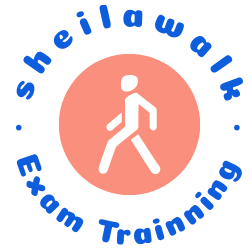1) In the NetBeans IDE with our project opened, open the Services window.2) Right-click on the Databases folder and select the New Connection item.3) In the opened New Connection Wizard, click the dropdown arrow in the Driver combo box, and select the Oracle Thin item, since we installed this kind…
Continue Reading....