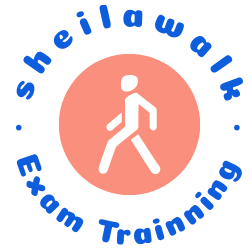1) In the NetBeans IDE with our project opened, open the Services window.2) Right-click on the Databases folder and select the New Connection item.3) In the opened New Connection Wizard, click the dropdown arrow in the Driver combo box, and select the Oracle Thin item, since we installed this kind…
Continue Reading....Month: January 2024
Modify the FacultyProcess.jsp Page to Handle Faculty Data Collection and Insertion 2 – Develop Java Web Applications to Access Databases
At this point, we have finished all code development for this data manipulation or data insertion action to the Faculty Table in our sample Oracle database. Prior to building and running this Web application, make sure that the new faculty image to be selected and inserted into our database has…
Continue Reading....Modify the FacultyProcess.jsp Page to Handle Faculty Data Collection and Insertion – Develop Java Web Applications to Access Databases
8.5.2.2 Modify the FacultyProcess.jsp Page to Handle Faculty Data Collection and Insertion Double-click on the FacultyProcess.jsp page in the Projects window in our new project, and perform the following modifications and additions to this page to use the Java bean class file FIGURE 8.82 The finished Insert Use Bean dialog…
Continue Reading....